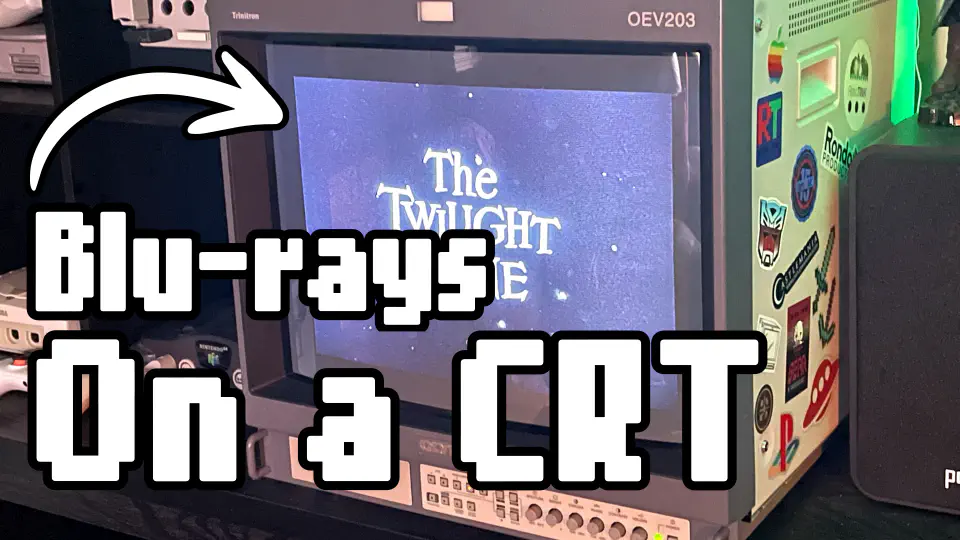Old TV Shows on Blu-ray
I recently picked up all five seasons of The Twilight Zone on Blu-ray. It had been remastered in HD producing a crystal clear and perfect picture, but it was too clean. It was noticeable the show was filmed on a set and at times gave a “soap opera effect.”
It lacked the feeling of analog TV, so I had the idea of finding a Blu-ray player with analog, 480i, video out and playing the Twilight Zone on a CRT. The show was already full-screen (4:3), so it should look great, right? Not quite …
Blu-ray Video Format
I watched the local thrift store till I found a nice, LG Blu-ray player with analog outputs. (It even had the remote!) I enabled 480i out and started up the Twilight Zone. The picture was the size of a postage stamp!
My problem was I assumed a full-screen show on Blu-ray would be full-screen on the disc.
Unlike DVDs where the video format on the disc is a 480i, full-screen image (Even anamorphic widescreen. I go over that on my RetroTINK 5x settings for DVDs post.), Blu-rays are different.
Blu-ray video is a 1080p, wide-screen (16:9) image. When a TV show that was full-screen is put on Blu-ray, the square image is placed in the middle of the screen with black bars on the left and right sides. This is called “pillarboxing.”
Blu-ray Downscaled
When the image is downscaled by the Blu-ray player to 480i, that pillarboxed, wide-screen image is placed in the center of a full-screen image. Black bars are then added to the top and bottom filling up the remaining space, called “letterboxing.”
Pillarbox + letterbox = postage stamp effect.
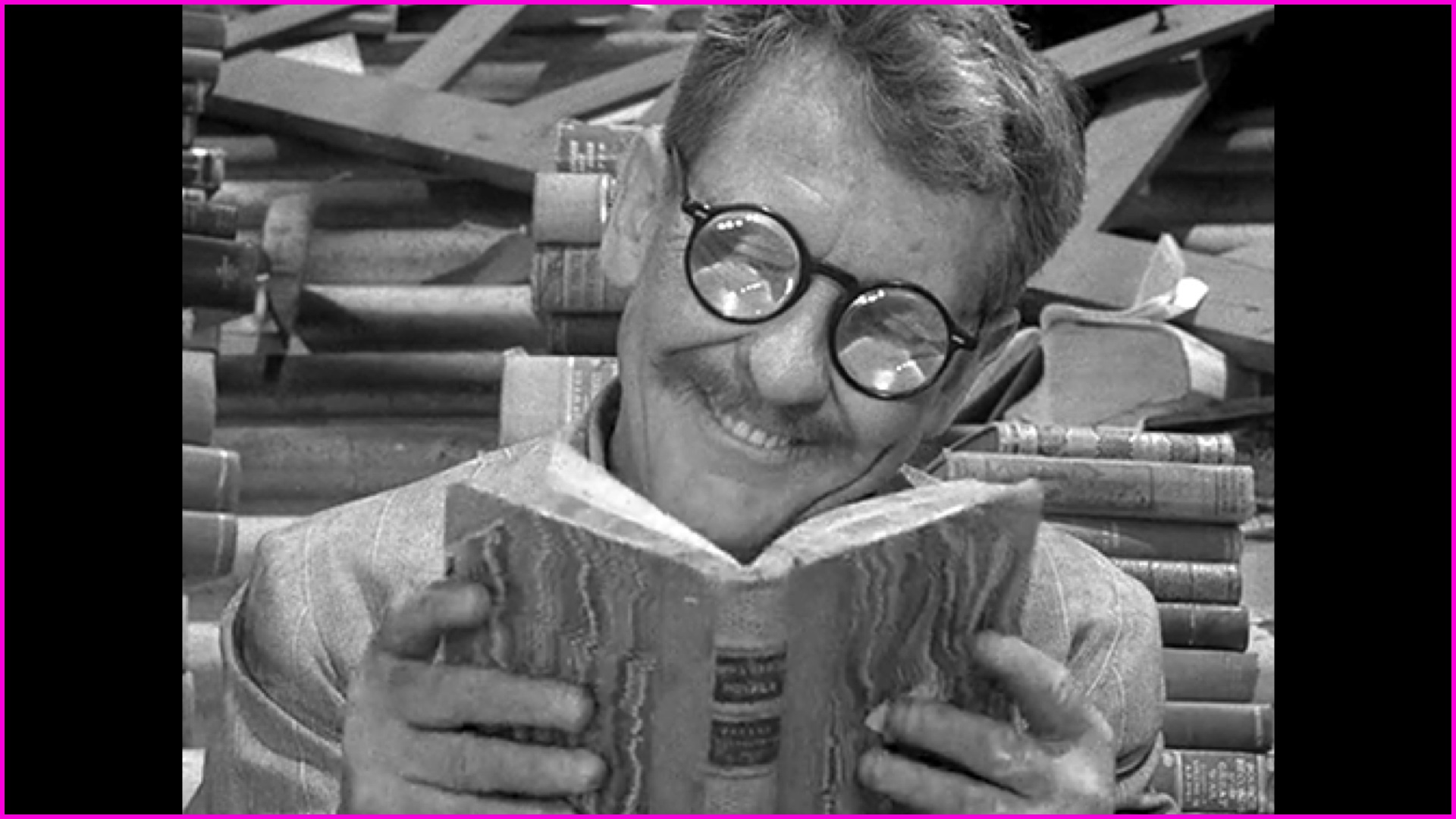
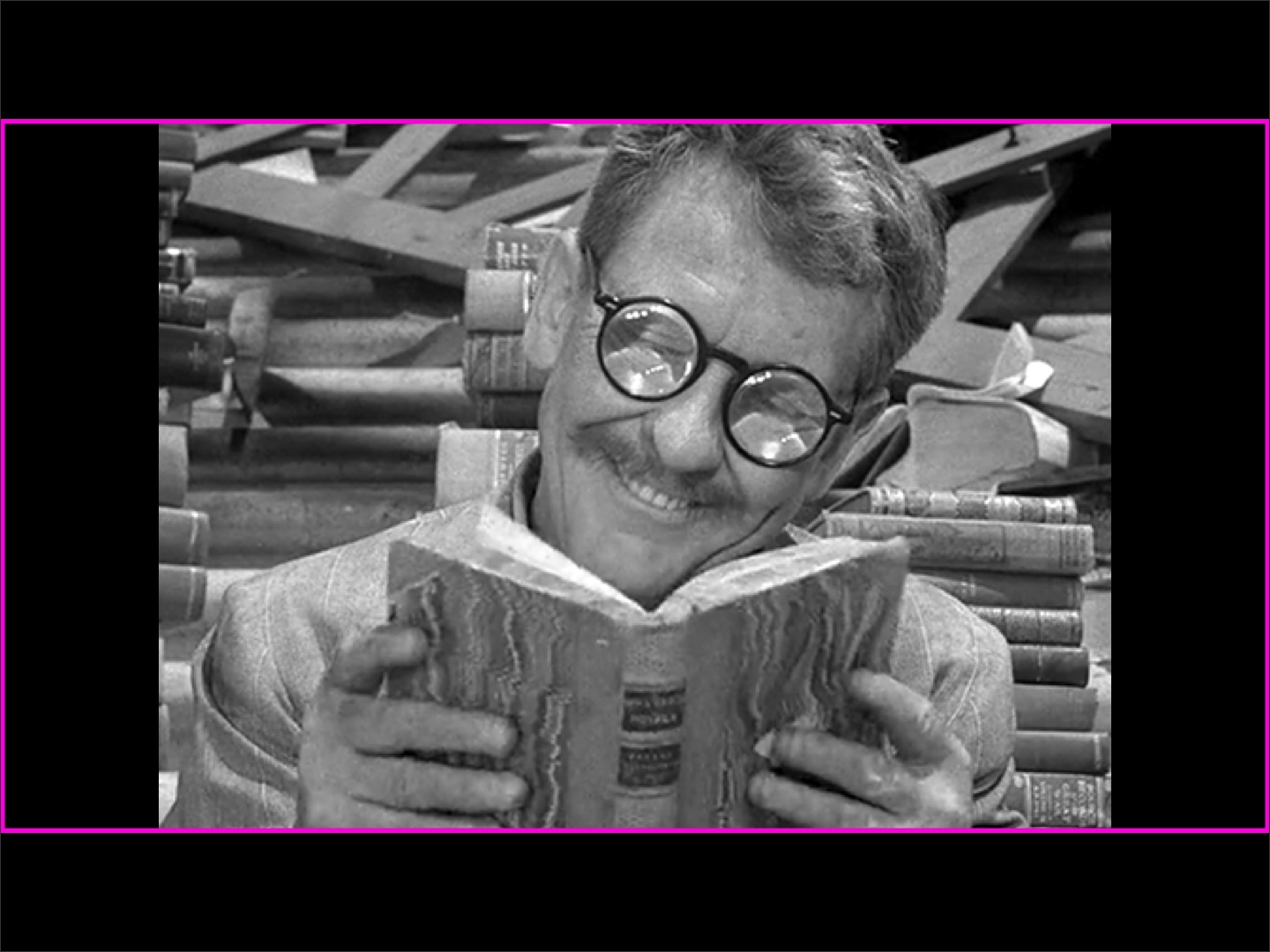
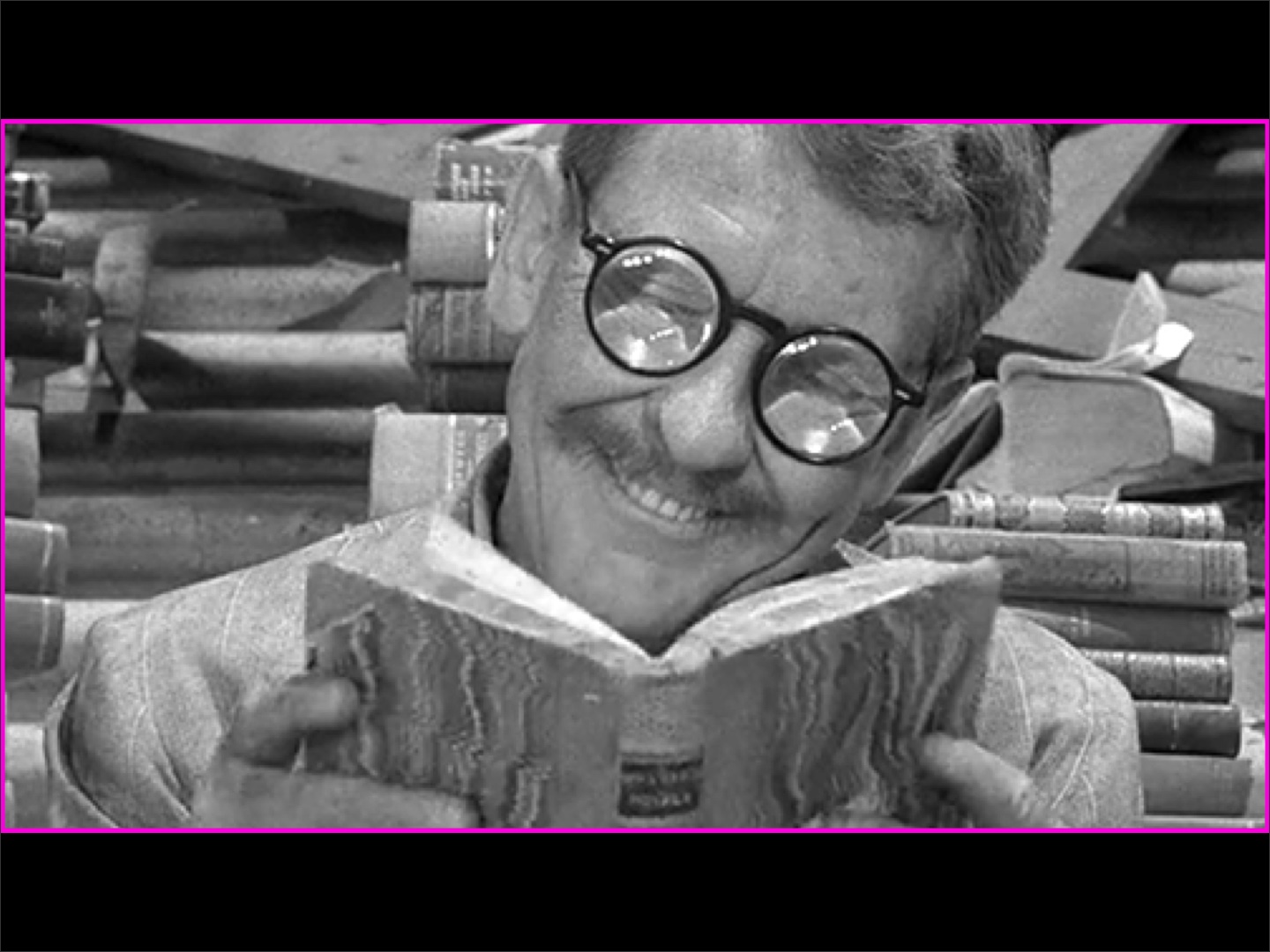
What About That Zoom Feature?
The LG player had a zoom feature and I thought that was my ticket to full-screen! Unfortunately, the “zoom” only increased the size of the image inside the original wide-screen frame of the Blu-ray, cutting off the top and bottom of the image. It resulted in a cropped, letterboxed picture in a square frame.
It wasn’t designed for fitting the full-screen display of a CRT. Maybe some other model of Blu-ray player will have the feature I want, but I’m not interested in trial and error on more thrift store players.
RetroTINK 5x and Blu-ray
If you’re looking for a CRT-like experience on your HDTV, you can use the RetroTINK 5x to take the 480i image from the analog out of the Blu-ray player and upscale that. Add the CRT filters and use the zoom features to fix the postage stamp effect. To me, it doesn’t improve the experience. Someday we may have HDTVs that can mimic a CRT. Until then, I’d rather watch my old shows in clear high-def.
The Right Format for the Job
Blu-ray just wasn’t meant for playing full-screen video on a CRT. Wide-screen movies and TV will work fine letterboxed, but if you have some favorite TV shows that you want to see full-screen on a cathode-ray tube, you’d be better off sticking with DVDs.