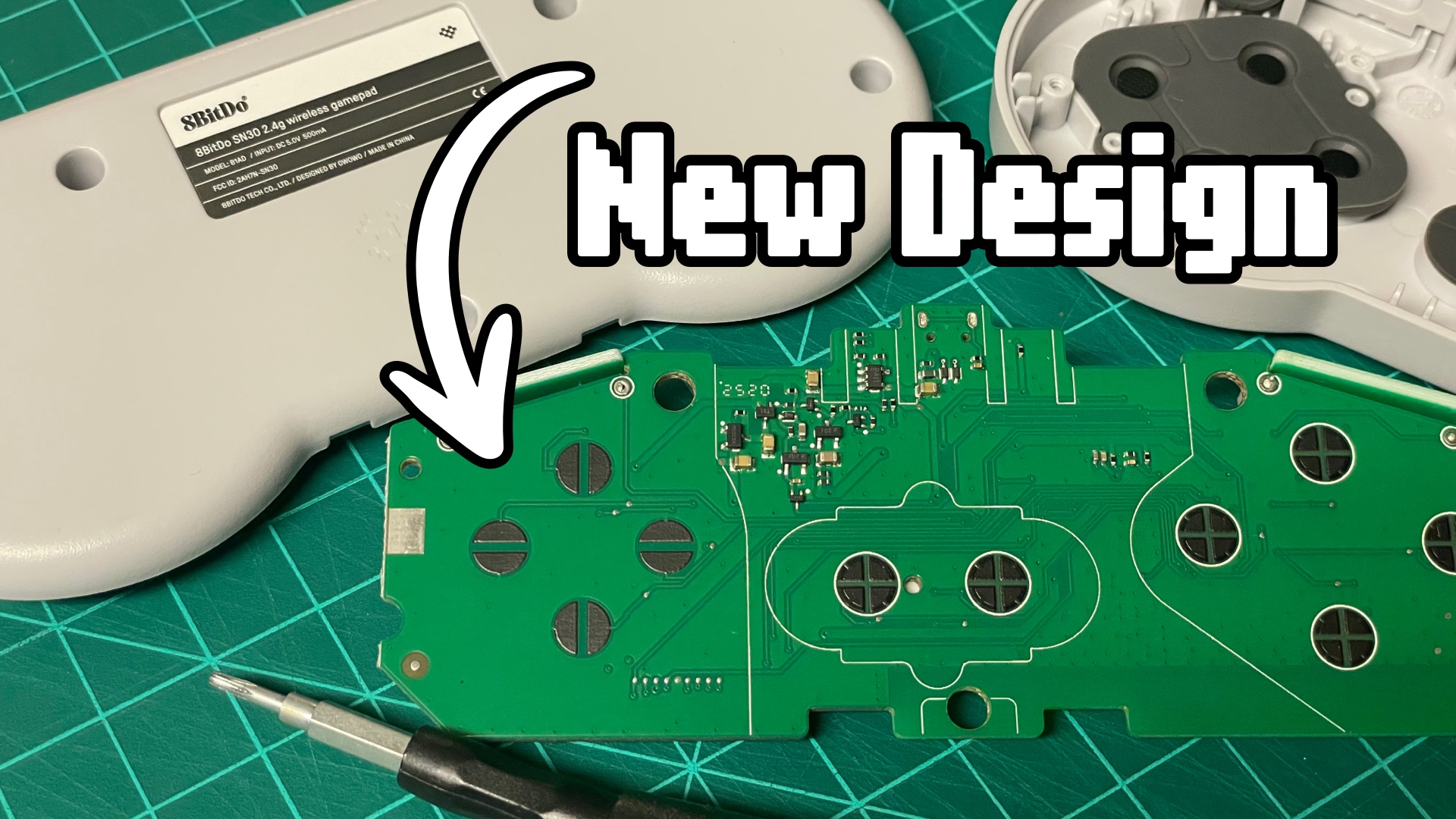The Dreaded Diagonal
8Bitdo makes great controllers that replicate the look and feel of classic Nintendo and Genesis controllers. I have a stack of them for my various FPGA systems, like MiSTer. I also use them with the Nintendo Switch.
With a few of the SNES-like models: SN30, SN30 Pro, and SF30 Pro, I noticed having trouble getting through Contra on the NES. I was continually shooting up and in a diagonal direction when I didn’t want to.
With an internet search, I found that this is a common complaint with various theories as to why and multiple “solutions.” Some of these were:
- Binder reinforcement labels
- Spacers made out of tape or goo
- Original SNES d-pad replacement
- Tape in an x-pattern between contacts
I tried them all and only found one that works consistently for me.
Parts List
- A controller that over registers diagonals (my problem models were the SN30, SN30 Pro, and SF30 Pro,)
- A T6 Torx screwdriver to open the shell
- A tiny Phillips screwdriver if your controller has analog sticks
- A role of Kapton tape (This tape is safe for use on a PCB)
- Scissors to cut the tape
The Diagonal Fix
- Open the controller and remove the board. (Don’t lose the screws!)
- Cut the Kapton tape into about 5/8in strips.
- Place to the tape over the inner 1/3–1/2 sides of the button contacts on the board. See photo for an example. (Tweezers help)
- Put the controller back together and go play games!


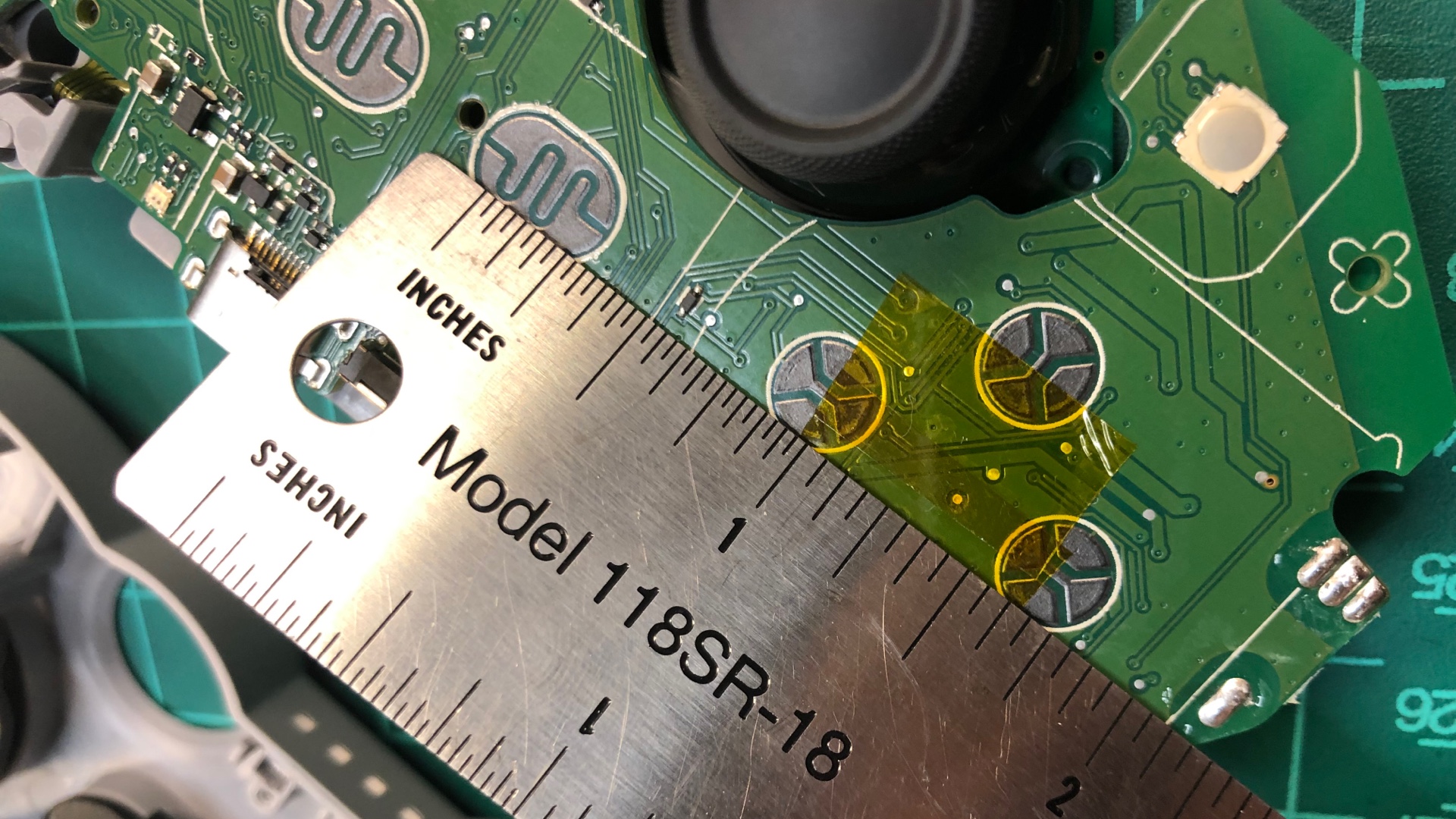
I think this mod works because the Kapton tape is thin and doesn’t affect the movement of the D-pad, which to me, feels great already. The tape just covers up some of the contacts so the D-pad has to travel a little further to trigger a diagonal. Then it registers diagonals when you mean it!
Newer Models
With the release of the SN30 2.4g wireless controller, it looks like 8Bitdo has corrected this diagonal issue. The button contacts look like a new design. These controllers don’t give me any issues with the D-pad. I also have an 8Bitdo Pro 2 and the D-pad on that one is rock solid. It’s one of my favorite controllers.