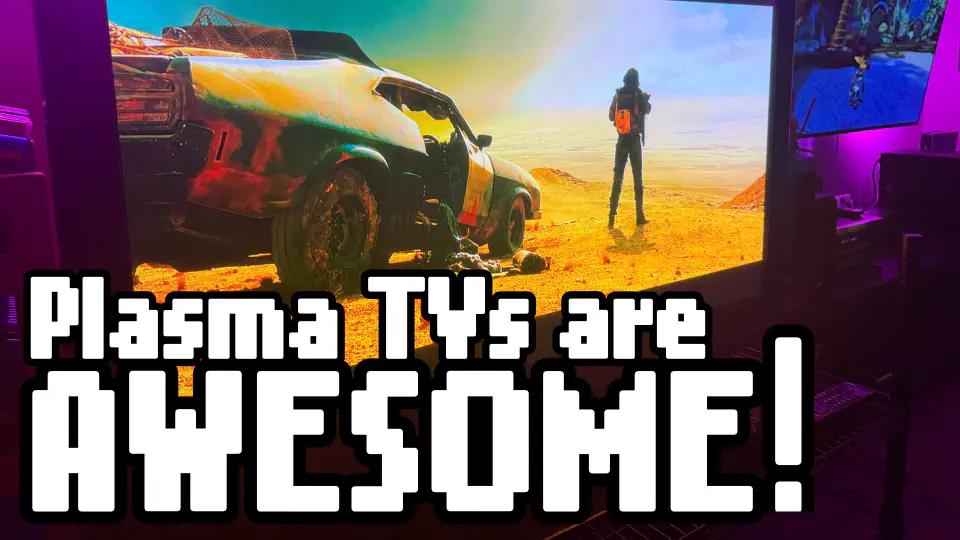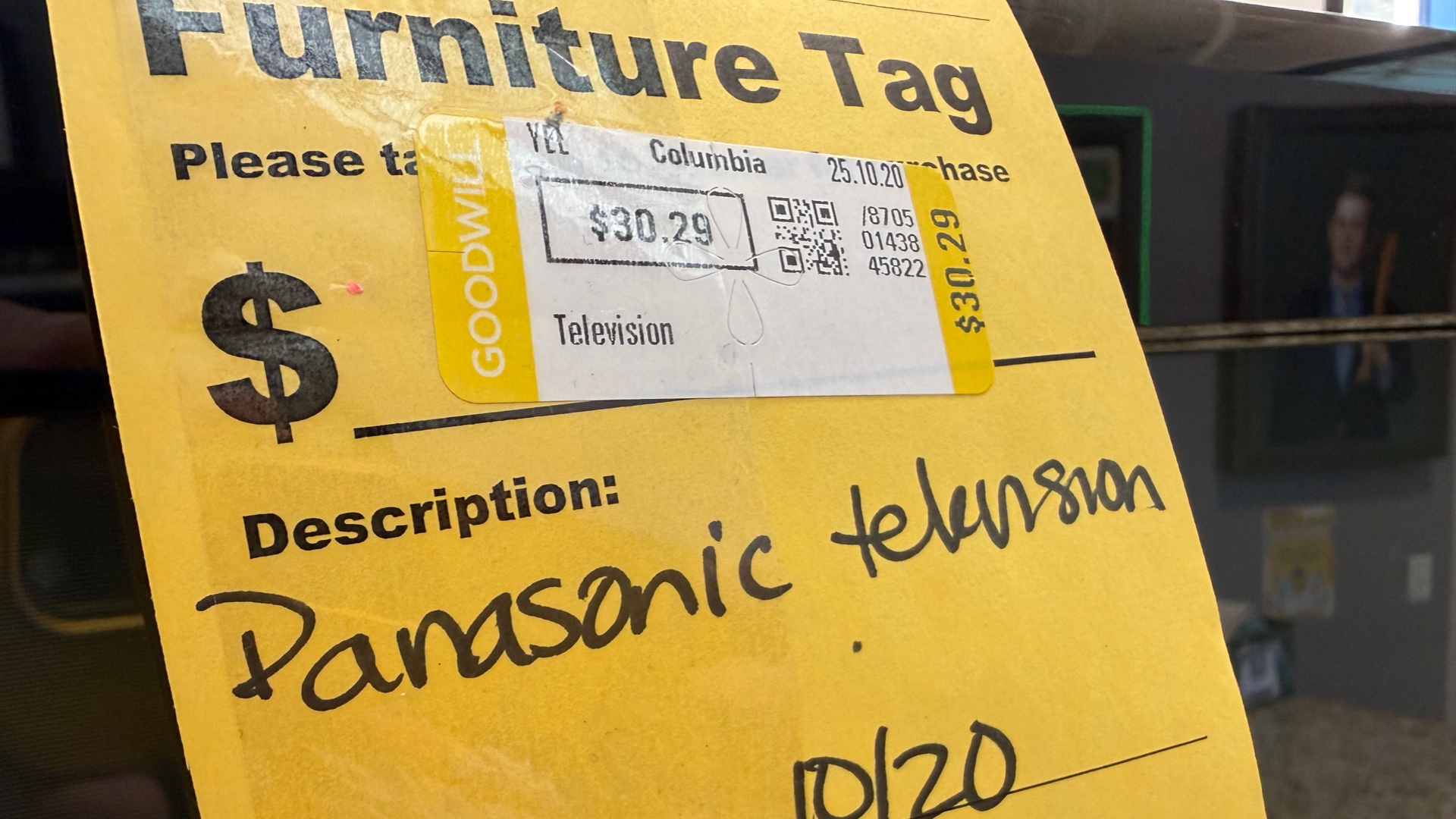Old Tech is Still Good!
We are awash in cheap, old tech. High-end electronics are readily available at thrift stores and yard sales. Often these older devices work as well as or better than modern versions. Plasma TVs are one of those technologies that can still perform as well as modern flat panels.
Of course, plasmas don’t have the same resolution and high refresh rates as the latest TVs, but they still have a picture that rivals most LCD panels. The phosphor-based panel keeps colors bright and punchy. The motion clarity keeps the “soap opera effect” away. If you play seventh generation consoles (like the Playstation 3, Xbox 360, or the Wii U), or consoles that max out at 1080p (like the Nintendo Switch), plasma can sometimes make them look and feel better than a lot of modern displays.
The motion clarity is something I noticed right away. The phosphor glow just seems to make movies feel right. Lower frame rate games seem to move smoother. Even lower-resolution video, like DVDs, look great. It really does look as good as an OLED with black frame insertion — and these used displays are a tiny fraction of the cost of OLED.
📺 I recently picked up a Panasonic TC-P42U1 for $30 at Goodwill.
It’s in great shape, has low hours, and looks amazing. I think it almost rivals my LG C1 OLED! I tested the input latency on it. Go see how it did!

Pros of Plasma TVs
- Superior black levels - Plasmas can achieve true blacks since pixels turn completely off, resulting in excellent contrast
- Better motion handling - Virtually no motion blur due to fast pixel response times, great for video games, sports and action movies
- Wide viewing angles - Picture quality remains consistent from almost any angle, unlike many LCDs
- Natural, accurate colors - No backlight for more natural color reproduction
- Great for dark room viewing - The deep blacks really shine in theater-like environments
- Analog inputs - Hooking up retro consoles is easy
Cons of Plasma TVs
- High power consumption - Use significantly more electricity than LCD/LED TVs
- Heat generation - They run hot and can warm up a room
- Heavy and thick - Much heavier than modern flat screens, harder to mount
- Screen glare - The glass front is very reflective
- Buzzing noise - Some units produce audible buzzing
- Burn-in risk - Static images (like news tickers or video game HUDs) could permanently “burn” into the screen
- Limited lifespan - Rated for 60,000-100,000 hours to half-brightness (still many years of use though!)
- Image retention - Temporary “ghost images” could appear after prolonged static content
- Brightness limitations - Not as bright as modern LED/OLED TVs, struggles in very bright rooms
- Overscan - These TVs tend to enlarge the image a bit beyond the edges of the screen. Some have an option to disable this giving a 1-1 pixel ratio.
What to Look For in a Plasma TV
Here are a few things to look out for when buying a used plasma TV.
- Native Resolution - These can come in several native resolutions: 480p, 720p, or 1080p. Pick the one that fits the content you want to play on it. I’d look for 1080p so it can accept more input devices.
- Operating Hours - If you have access to see the service menu, this will tell you how much the TV has been used.
- Burn-in and Panel Uniformity - Check the screen when it is off for burn in. Also check it when it is on with a solid grey or white screen to see if there is any ghosting from a previous image or other irregularities. Look for dead pixels.
- Buzzing or Humming - These will make some noise anyway, but make sure it’s something that isn’t excessive.
- Physical Condition - Inspect the screen glass for scratches or cracks. Check all ports (HDMI, component, etc.) to ensure they work.
If you find one, chances are it’ll be inexpensive. Give it a try. Save it from becoming e-waste. It might even look better than the LCD TV you currently have.
📺 OLED vs Plasma TV Comparison