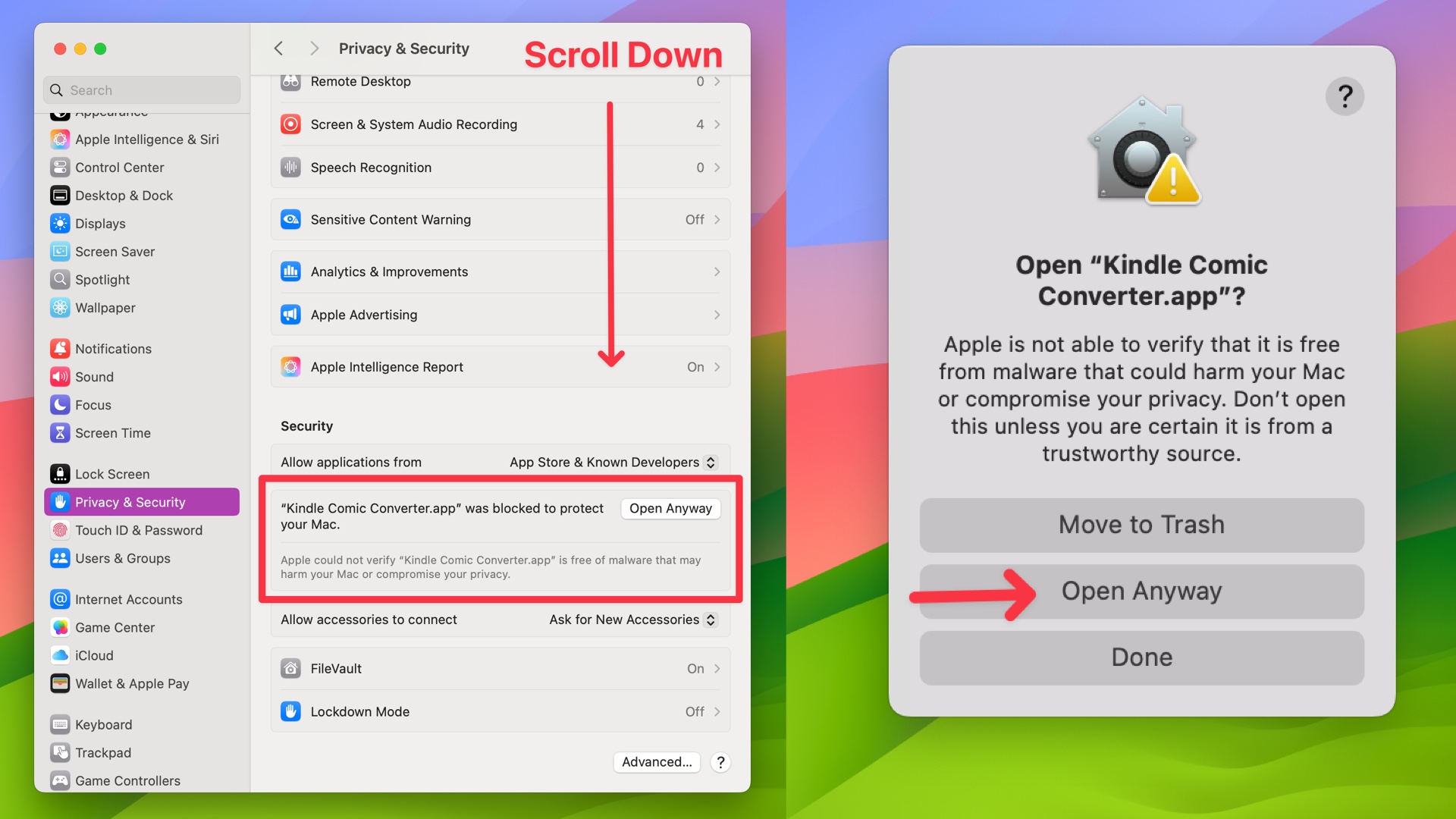KCC (a.k.a. Kindle Comic Converter)
KCC is a comic and manga converter for e-book readers. It sizes down the files to fit the device’s resolution and can remove the “rainbow effect” that color e-readers sometimes get from halftone screens.
It can also convert CBZ files to EPUB so they work on Kindle e-readers.
⬇️ Download KCC (a.k.a. Kindle Comic Converter)
Some of the advantages of using KCC are:
- Color e-ink devices sometimes have a “Rainbow Effect” with manga. There is a
Blur Rainbowoption that works pretty well to remove it. - Processing comics to fit your device screen resolution reduces the file size by a lot and speeds up page turns in the book.
- It can split 2-page spreads.
KCC needs CBZ files to process, so I created some Python scripts to convert PDF, EPUB, and CBR files to CBZ to make that process easier.
I run all my comics through KCC before transferring to my BOOX Go 7 Color. The process is quick and really enhances the reading experience.
Here are some before and after examples of the Rainbow Blur setting being used:
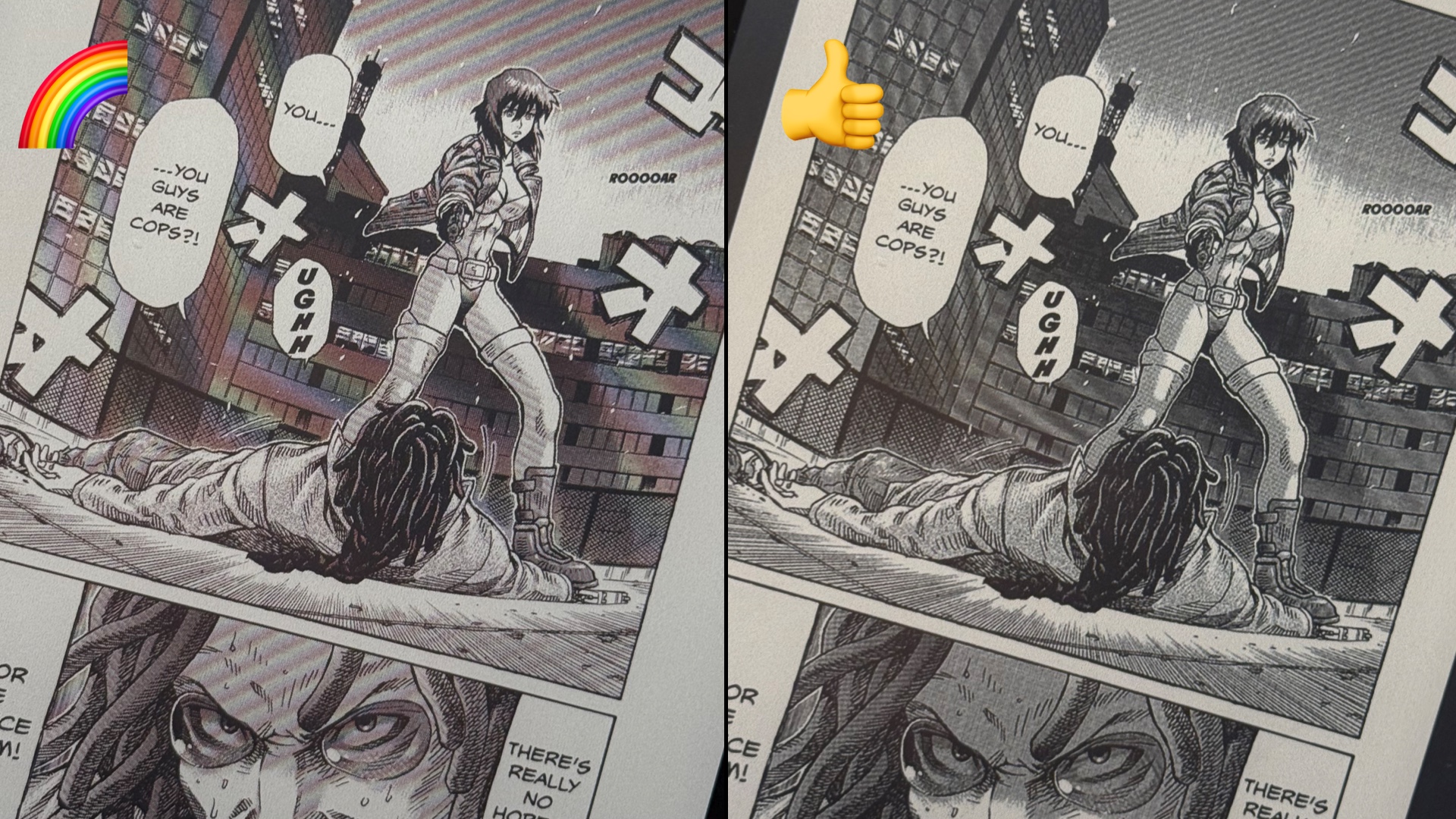
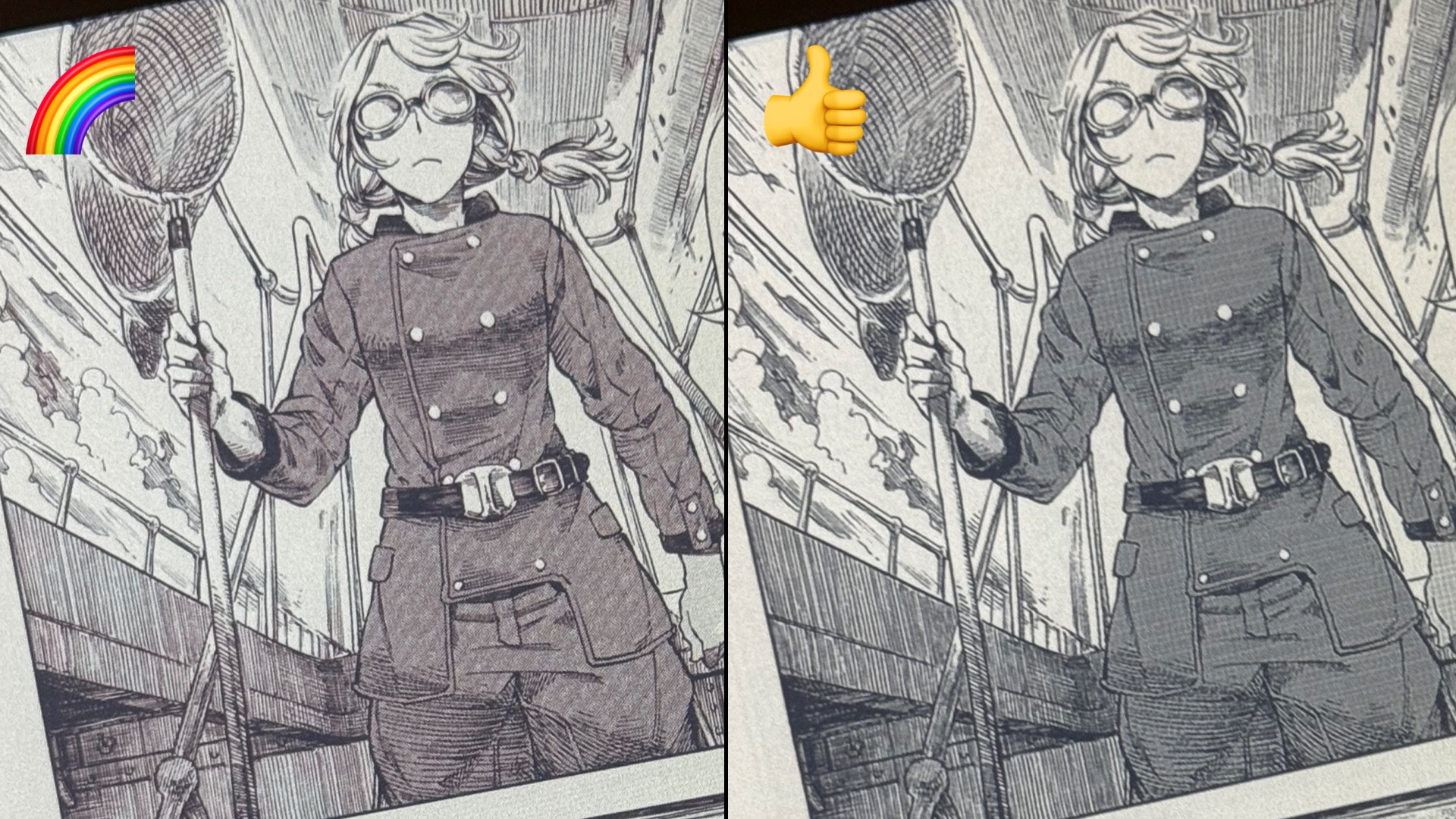
KCC Options for BOOX Go 7 Color:
📋 Kobo Libra Colour Profile: Is the same size as BOOX Go 7 Color.
🖼️ Output to CBZ: NeoReader can’t zoom in with text-based documents like, EPUBs. A static sized document has to be used, like PDF or CBZ. If you are using other apps, choose whatever you like.
✅ Manga Mode: Check. For right-to-left reading. Doesn’t do anything in NeoReader, but good if you are reading manga. Makes the Spread Splitter mode order split pages correctly.
❇️ Spread Splitter: Indeterminate. Double page spreads will be copied twice. Once rotated and then split into two pages. This is what I prefer Change the setting to how you like. (Hover over it to see descriptions.)
✅ Stretch/Upscale: Check. Upscales small images to fit device.
✅ Custom Gamma: Check. Set to 1.0. Auto is a tad too dark.
✅ Color Mode: Check. If your BOOX Go isn’t the color model, uncheck this.
✅ Rainbow Blur: Check if needed. With manga, most of the time it’s needed. Helps with moire patterns from screen tones in images being resized. (It won’t remove moire patterns completely, but makes them much better.) Comics that don’t use screen tones can leave this unchecked.
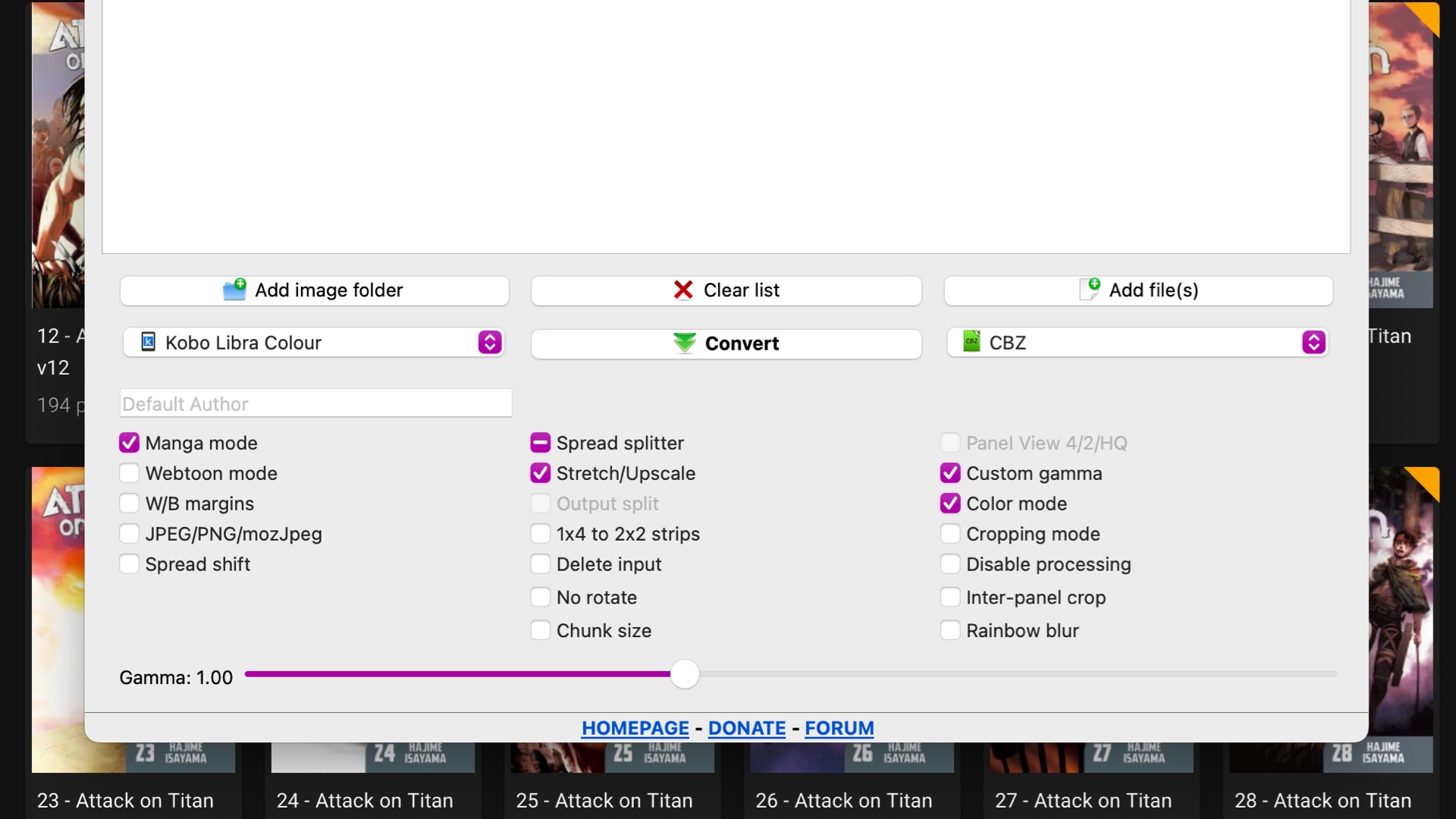
MacOS Blocking Install
If MacOS refuses to install Kindle Comic Converter, you can go to System Settings / Privacy & Security, scroll down and allow KCC to open anyway.