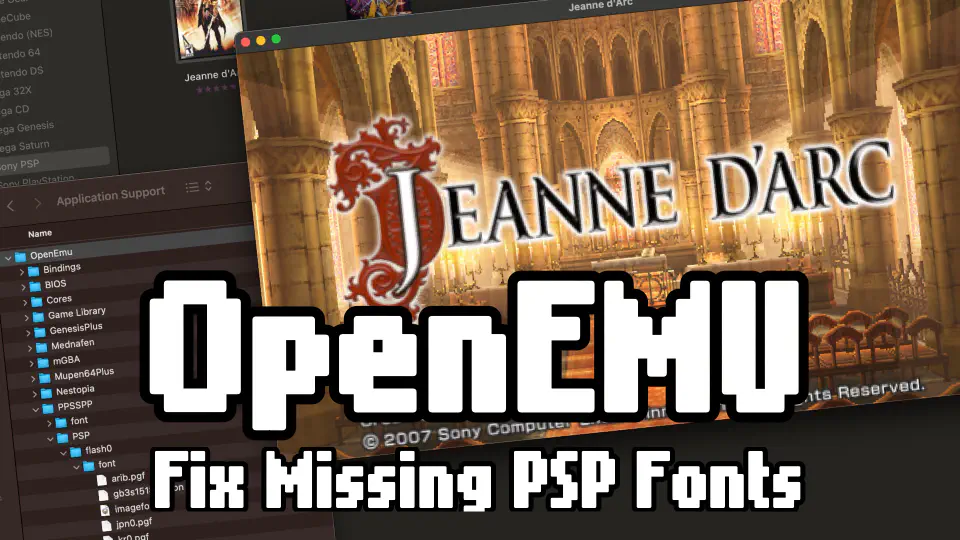Broken fonts in PPSSPP
While playing PSP games in OpenEmu, I noticed text breaking in odd places and often getting cut off in menus and dialogue. I just assumed that it was a problem with the emulation, but I was seeing play throughs of Lunar Silver Star Harmony on Youtube using PPSSPP that was working just fine.
With a little searching, I found out that the PSP shipped with its own set of system fonts that games used. Fonts are licensed and cannot be distributed by the PPSSPP emulator. Instead, alternative fonts are included that are similar. The problem is that these fonts have different letter widths and kerning resulting in the text flowing differently.
Solution
The fix is to install the original PSP fonts into the /flash0/ folder for PPSSPP to use. In OpenEmu, it is located here:
~/Library/Application Support/OpenEmu/PPSSPP/PSP/flash0/font/
Once the fonts are in place, restart your game – not from a save state – and you should have the original text in the game back.


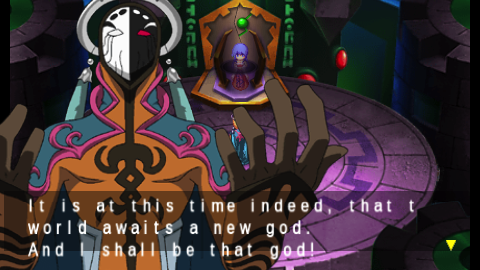

You can see that often a significant amount of text can be missing when using the substituted fonts.